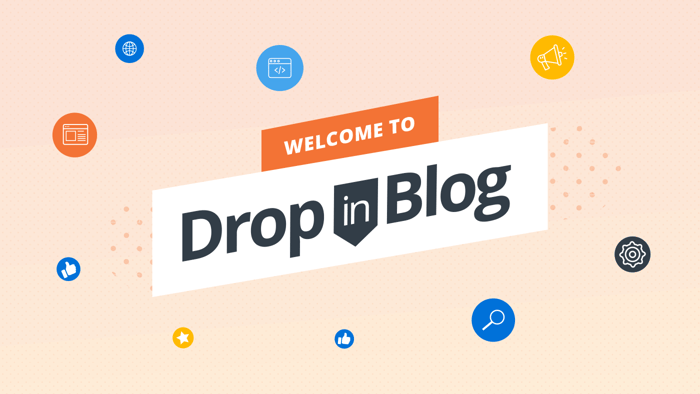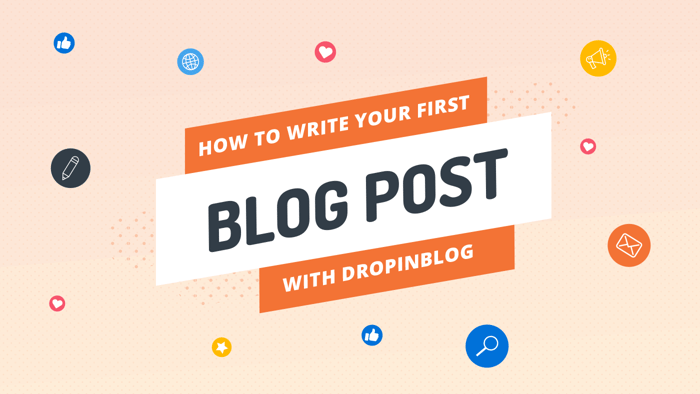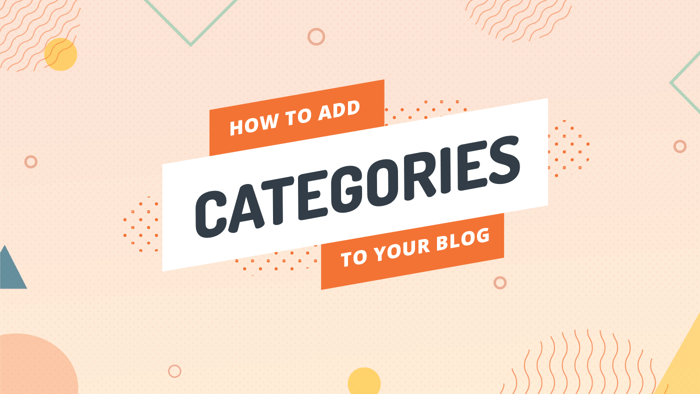Table of Contents
Search. Engine. Optimization. Three little words that can make or break your website or business. Do SEO right and you'll be on top of the world. Do it wrong and you may as well go live under a rock, because that's where your blog posts (and business) will be hanging out. Want to learn how to get better search engine rankings?
You came to the right place, my friend! Let's dive right in.
What Is SEO?
Search Engine Optimization (SEO) is the practice of driving organic, quality traffic to your site by creating content that ranks highly in search engine results. Search engines like Google "crawl" the content of websites and then index and order them based on the quality, quantity, and popularity of that content. Google's interpretation of these factors is constantly evolving and therefore, so is DropInBlog's SEO analyzer.
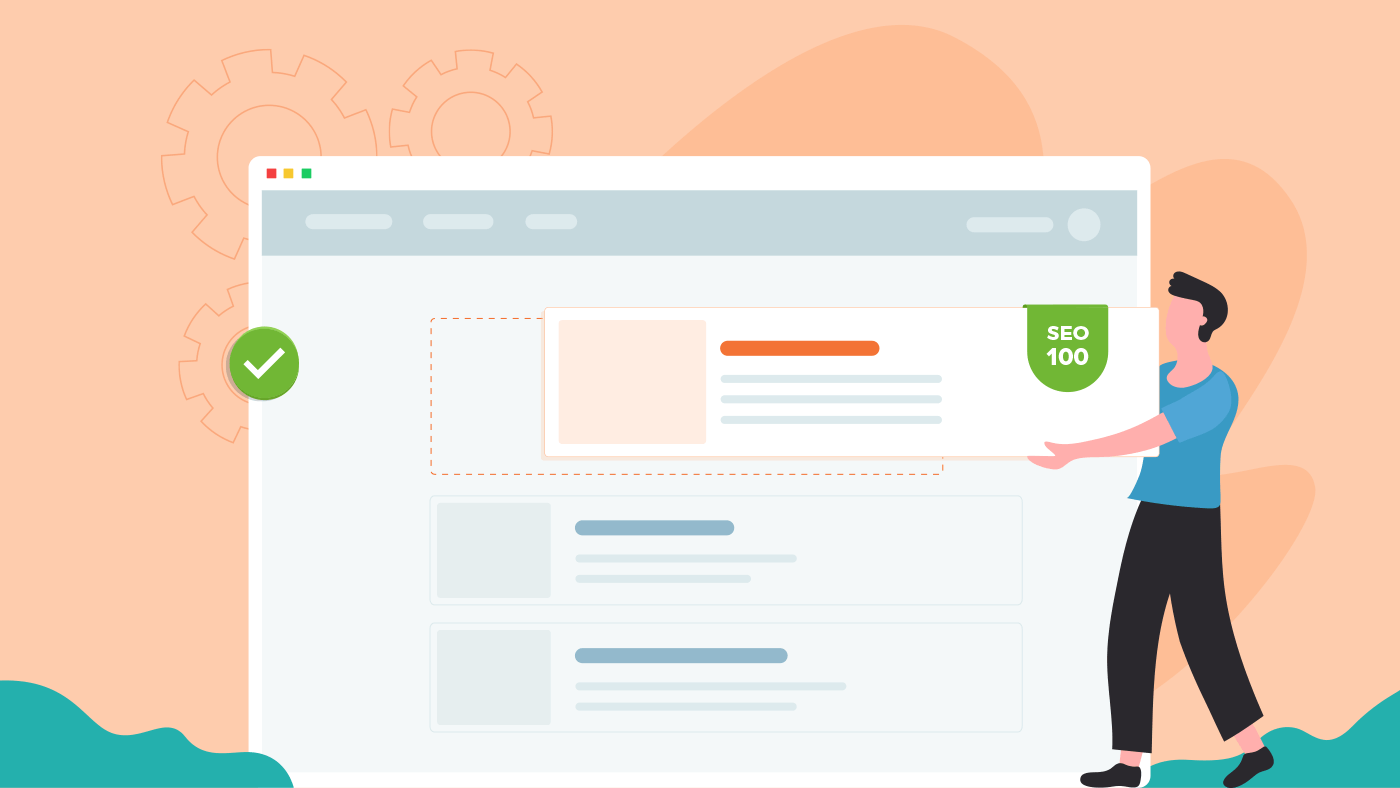
Why Is SEO Important for My Blog?
Adding a blog to your website is an excellent way to get better search engine rankings.
- Regularly updated content lets Google know that your website is active – so your site will be crawled more often.
- Google's algorithm tends to prefer posts with at least 1,000 words (and the highest-ranked posts tend to be even longer).
- People like to share and link to articles that they find useful – and linked articles rank higher in results.
- You can structure your content and use keywords to help Google find it more easily.
Luckily, when it comes to writing blog posts with killer SEO, DropInBlog has you covered with our nifty SEO Analyzer tool.
DropInBlog SEO Analysis
The SEO Analyzer tool can be found underneath the main editor in the Add Post view. (Need a refresher on how to get there? Check out How to write your first blog post with DropInBlog.)
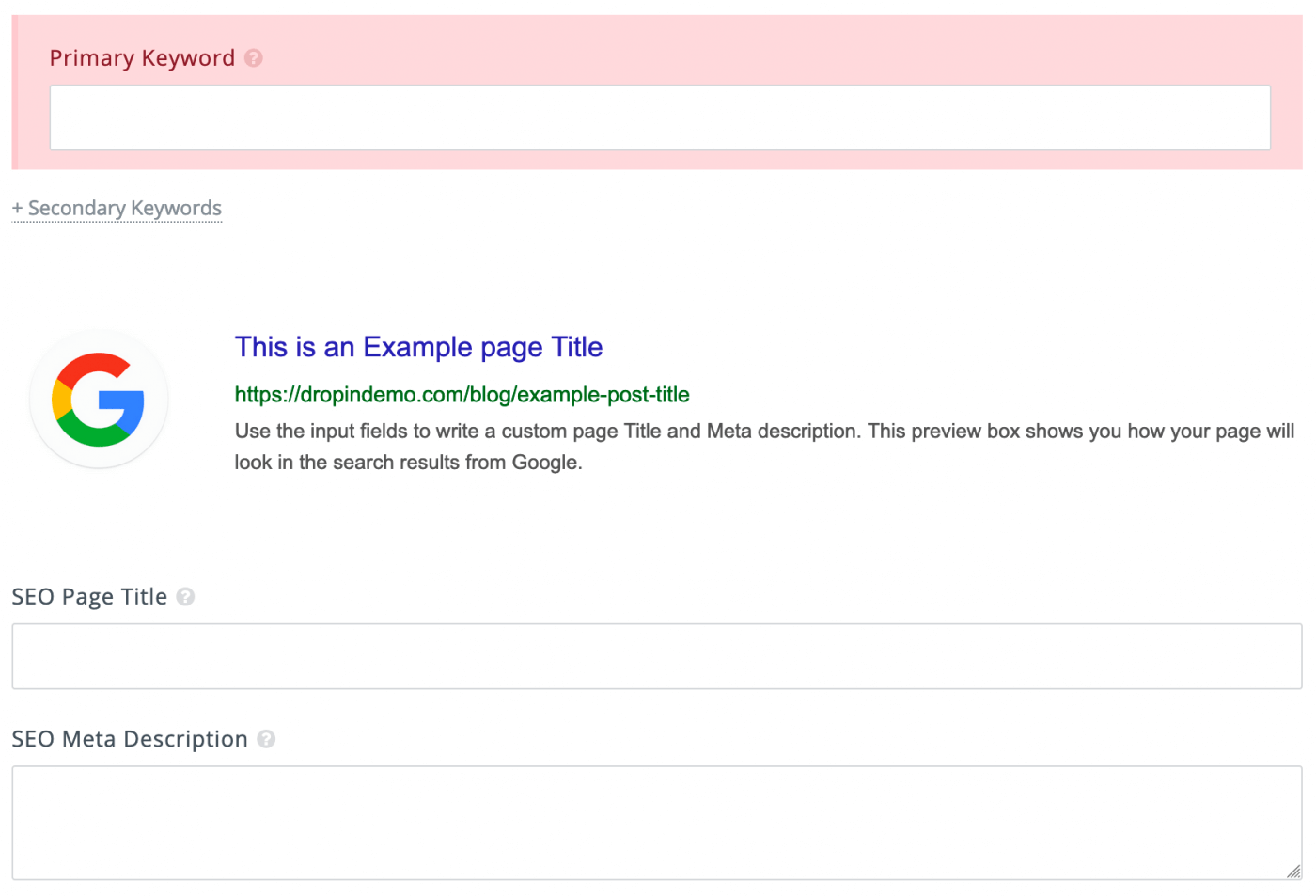
Primary Keyword
The first feature we'll look at is the Primary Keyword input. This is where you add the main keyword or phrase that people would search in order to find the blog post you are writing. Let's say you want your post to show up in search results when people type "how to get better search engine rankings" into Google. In this case, make "get better search engine rankings" your primary keyword.
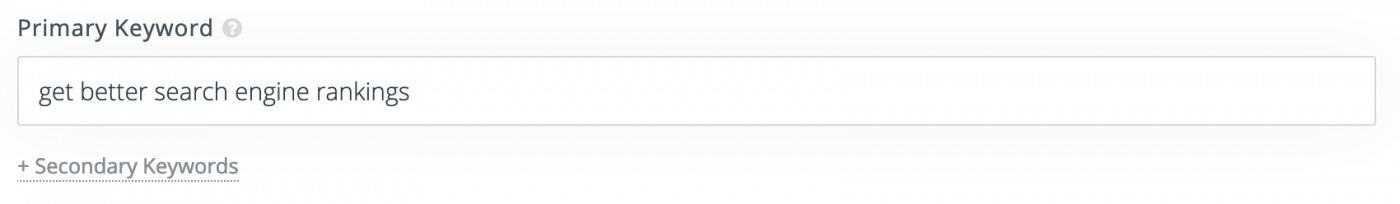
Once your primary keyword is set, it is used to help determine the SEO score of your blog post. DropInBlog analyzes your page title, page slug, meta title, meta description, images, post headings, and of course the content of your blog post. Utilizing ever-changing guidelines provided by top SEOs, DropInBlog's SEO analyzer makes sure that your primary keyword is used appropriately throughout your post. Your post will be given an SEO score and you'll be presented with customized suggestions on how to improve the quality of your post for the best chance of gaining higher search engine rankings.
SEO Page Title and Meta Description
This is what will show up in the Google search results for your post. The Page Title is the first line of the listing, and the Meta Description is the summary that appears beneath it.
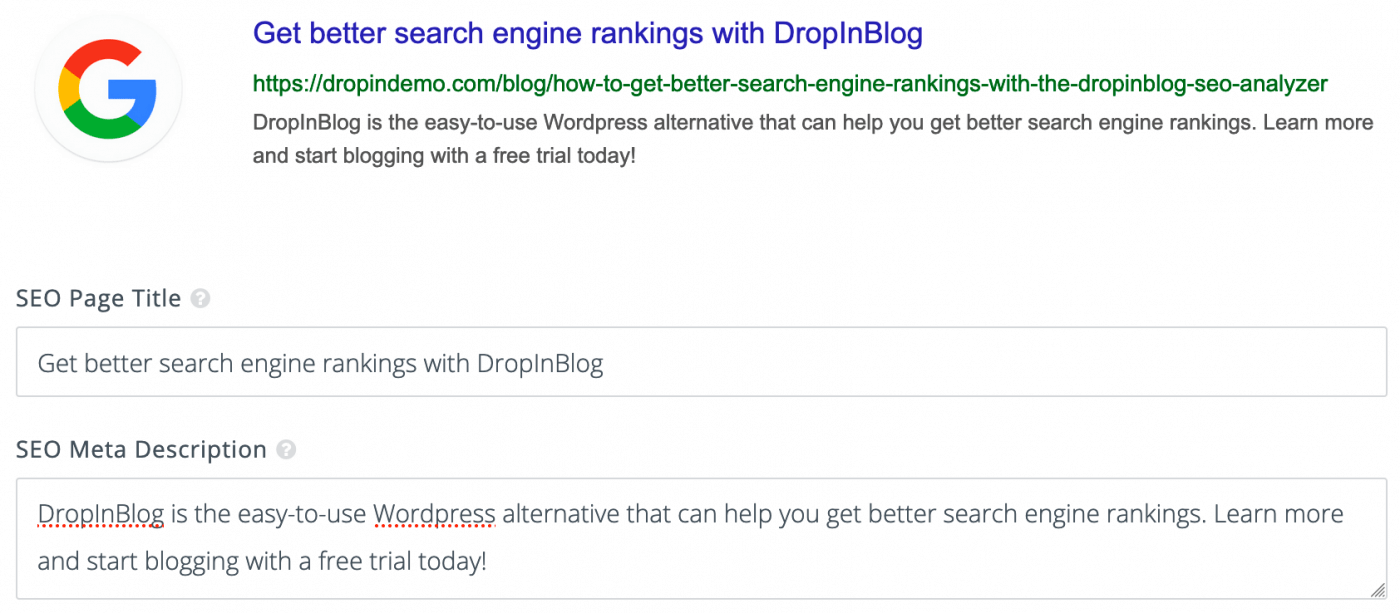
DropInBlog will set defaults for these if you leave them blank, but it's a good idea to fill them in because it will help the analyzer tool to give you a more accurate overall score (we'll talk more about this score in a minute.) The Page Title box defaults to the title you gave your post at the top of the editor window. The Meta Description defaults to the first paragraph of your post.
Total SEO score
This is a combination of all the SEO points we've talked about so far. DropInBlog shows your current score floating on the left-hand side of the page and also as a progress bar below the page title and description boxes:
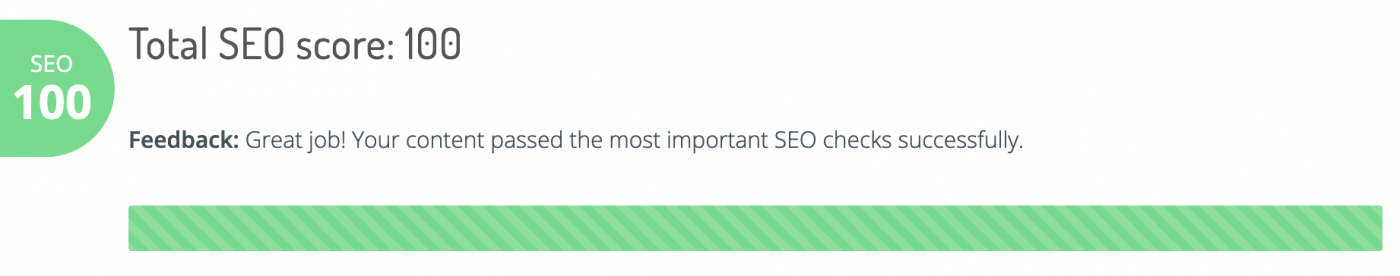
The breakdown of this score is at the bottom of the SEO Analysis section.
Page Title and Meta Description score
The first two sections analyze your page title and meta description in more detail. Make sure you include your primary keyword in both your page title and meta description – preferably at the beginning. It's also best if you use all of the available characters – remember: Google favors longer content!
Content score
The next section deals with the actual content of your post. You'll get a better score if you've used your primary keyword enough (but not too many times!), if you've put it in the first paragraph of your post, and if you've added links and images to your post. You can also see a word count (remember we're shooting for at least 1,000 words.)
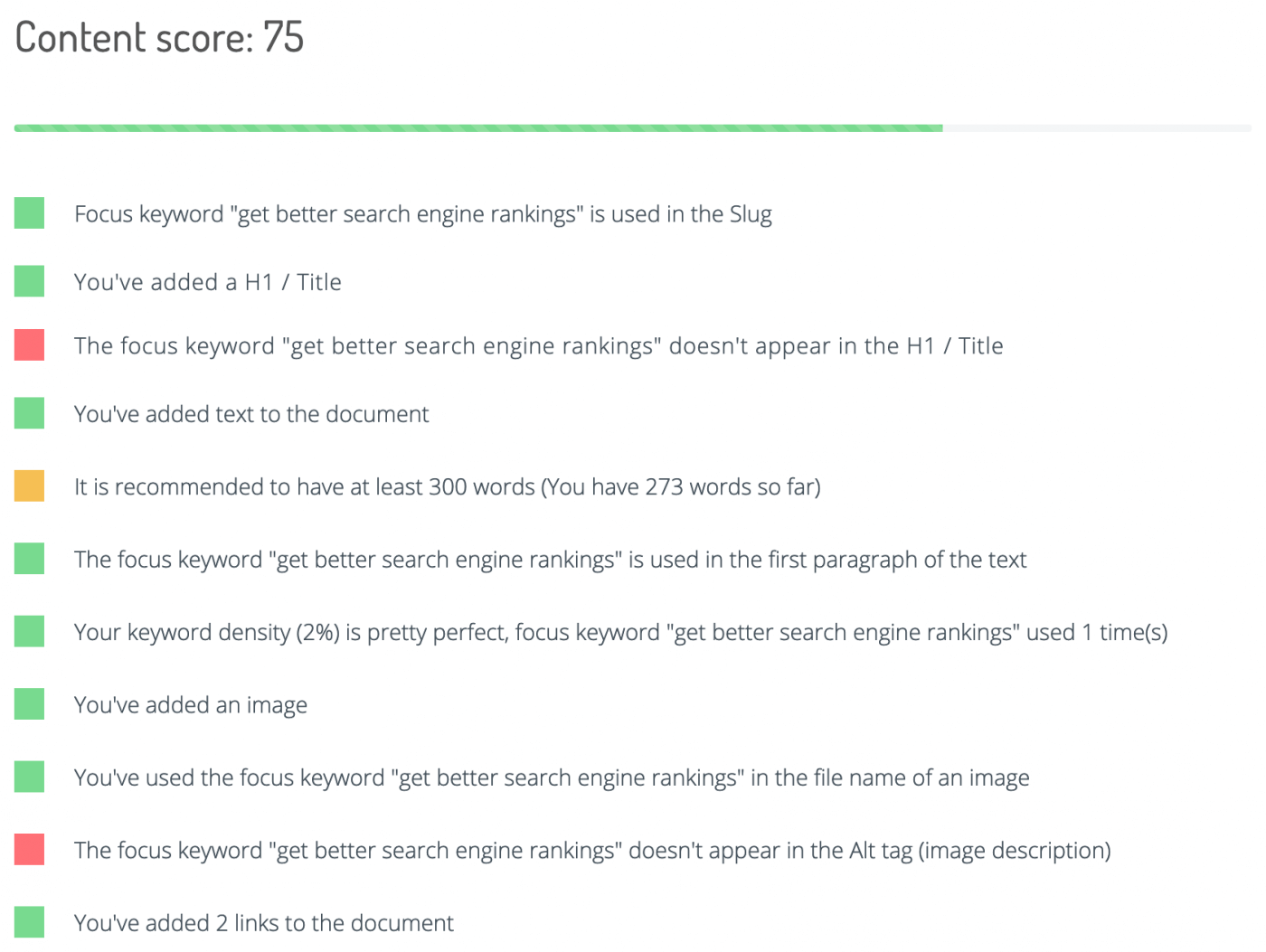
An important piece of the puzzle that you don't want to forget about is images. When you upload an image, make sure the name of the file contains your primary keywords. It's also a great idea to use your keywords in the alt text of an image. You can edit both of these in the DropInBlog image uploader.
Alt text is what shows up if an image fails to load, and it's also used by screen reader software to describe images to people with accessibility needs. An estimated 7.3 million people use screen readers to visit websites. Imagine if those 7.3 million potential customers didn't find your post because you forgot to optimize your images!
Wrap Up
SEO can feel like a big, complicated subject – but DropInBlog makes it super easy to become an SEO pro!
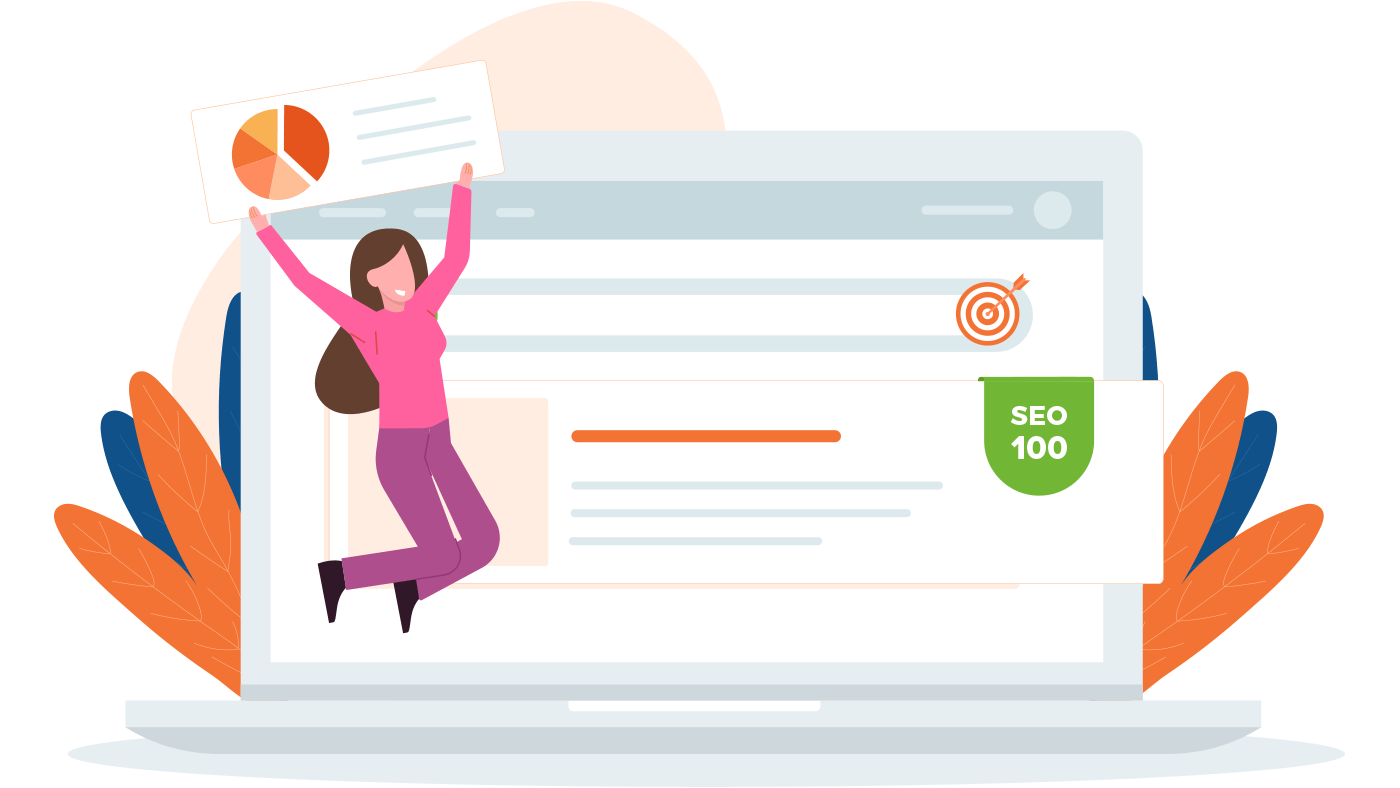
You now know:
- Why blog posts are so awesome for search engine optimization.
- How to optimize your blog post for primary keywords.
- How to write a Google page title and meta description that drive traffic.
- How to write content that ranks higher in search engine results.
- How to use images to rank higher in search engine results.
Sweet ... you just learned a ton! That's pretty great. Still have questions about how to get better search engine rankings or anything blog-related for that matter? Reach out to DropInBlog support. Our friendly team of real humans is standing by to help.